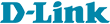DLINK DIR-655 IPv6 802.11N 4 Port Green Gigabit Router inc USB Shareport technology
D-Link DIR-655 Xtreme 300Mbps 11n 4 Port IPv6 Ready Gigabit Router with Intelligent QoS Technology
Email me when the availability or price changes
The D-Link® Xtreme N™ Gigabit Router (DIR-655) is a draft 2.0 802.11n compliant device that delivers up to *14x faster speeds and *6x farther range than 802.11g while staying backward compatible with 802.11g devices.
Connect the Xtreme N Gigabit Router to a cable or DSL modem and provide high-speed Internet access to multiple computers, game consoles, and media players. Create a secure wireless network to share photos, files, music, videos, printers, and network storage.
Powered by Xtreme N technology and equipped with three external antennas, this router provides superior wireless coverage for larger homes and offices, or for users running bandwidth-intensive applications. The DIR-655 also includes a 4-port 10/100/1000 Gigabit switch that connects Gigabit wired devices for enjoying lag-free network gaming and faster file transfers
SHAREPORT™
D-Link has created SharePort™ technology to bring more flexibility to your network. With SharePort technology, you can connect a USB printer and share it throughout your network. You can also share a USB storage device, providing network storage for everyone to share.
WHY INTELLIGENT QoS IS bETTER
With some routers, all wired and wireless traffic, including VoIP, Video Streaming, Online Gaming, and Web browsing are mixed together into a single data stream. By handling data this way, applications like video streaming could pause or delay. With the D-Link Intelligent QoS Technology, wired and wireless traffic are analyzed and separated into multiple data streams.
ADVANCED NETWORK SECURITY
The Xtreme N Gigabit Router supports the latest wireless security features to help prevent unauthorized access, be it from over a wireless network or the Internet. Support for WPA™ and WPA2™ standards ensure that you will be able to use the best possible encryption regardless of your client devices. In addition, this Xtreme N router utilizes Dual Active Firewalls (SPI and NAT) to prevent potential attacks from across the Internet for the ideal centerpiece for your wireless network in the home or office.
FEATURES:
Firewall Protection
Parental Controls
Parental Reporting and Alerts
Identity Protection
Pop-up Blocker
Remote Management Console
Spam Control
Access Control
Virus/Spyware Protection – Powered by McAfee®
THINK GREEN
**D-Link Green™ devices are about providing eco-friendly alternatives without compromising performance. They are designed to help conserve energy, protect our environment from harmful substances, and reduce waste by using recyclable packaging.
CONSERVES ENERGY
Automatically powers down ports that have no link Budgets power output for different Ethernet cable lengths
Includes wireless LAN scheduling, which can shut down your wireless network when not in use for further power savings Reduces energy consumption by using an Energy Star® qualified power adapter
*
Maximum wireless signal rate derived from IEEE Standard 802.11g and draft 802.11n specifications. Actual data throughput will vary. Network conditions and environmental factors, including volume of network traffic, buildings materials and construction, and network overhead, lower actual data throughput rate. Environmental factors will adversely affect wireless signal range. Wireless range and speed rates are D-Link RELATIVE performance measurements based on the wireless range and speed rates of a standard Wireless G product from D-Link. Maximum throughput based on D-Link draft 802.11n devices.
**
D-Link Green references contained herein apply to Hardware version A3 or later.SharePort and SecureSpot 2.0 references contained herein apply to Firmware version 1.21 or later.
Features
•
STANDARDS
• IEEE 802.11n (draft 2.0)
• IEEE 802.11g
• IEEE 802.3
• IEEE 802.3u
DEVICE INTERFACE
• 4 Gigabit LAN Ports
• 1 Gigabit WAN Port
• Push Button (for Wi-Fi Protected Setup)
• USB Port (for SharePort™ & Windows® Connect Now)
ANTENNA TYPE
• 3 External Antennas
SECURITY
• Wi-Fi Protected Access™ (WPA™, WPA2™)
ADVANCED FIREWALL FEATURES
• Network Address Translation (NAT)
• Stateful Packet Inspection (SPI)
• VPN Pass-through / Multi-sessions PPTP / L2TP / IPSec
DEVICE MANAGEMENT
Internet Explorer® v6 or Later; Mozilla Firefox® v1.5 or Later; or other Java-enabled bBrowsers
LEDs
• Power
• Status
• WAN
• WLAN (Wireless Connection)
• USB
• LAN
CERTIFICATIONS
• FCC Class B
• CE
• Wi-Fi®/WPS
DIMENSIONS
• Item (WxDxH): 4.6” x 7.6” x 1.2”
• Packaging (WxDxH): 8.1” x 10.9” x 2.6”