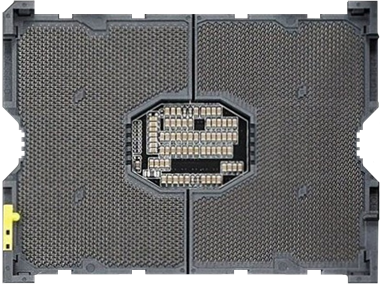There are three main factors to consider when choosing a new motherboard, the socket, the chipset and the size. You can see each of these three characteristics listed on the motherboard homepage on the Scan website and this guide will explain what you need to look out for.
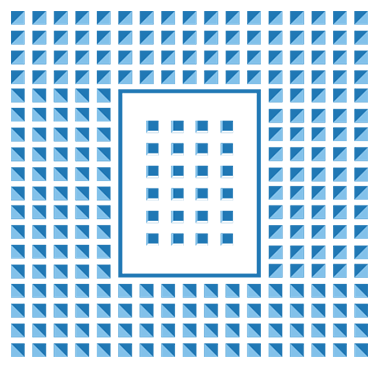
Motherboard Sockets
The first thing to look out for is the socket, which is where the CPU physically connects to the motherboard. CPUs are available in all sorts of shapes and sizes, each with their own socket, so it’s critically important to make sure that the socket of the CPU and motherboard is the same. While Intel does change the socket design from time to time when designing new CPUs, most current Intel CPUs fall into four main sockets: Socket 1851, Socket 1700, Socket 3647 and Socket 4189, where the number refers to the quantity of electrical connecting pins in the socket.

Motherboard Chipsets
After checking the socket type you also need to consider the chipset. The chipset determines a lot of the capabilities of the motherboard, such as the number of add-in cards, the number of memory slots and USB ports. Some CPUs are only served by one chipset while other times you have a choice of chipsets, so you can strike the right balance between features and budget.
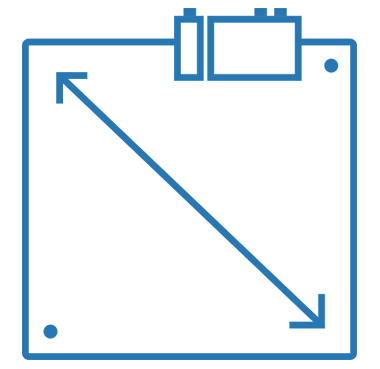
Motherboard Size
The last thing you need to consider when choosing a new motherboard is the size. Size is important because you need to make sure that the motherboard you buy can fit in your CASE Larger motherboards are beneficial because they support more add-in cards and memory, but you can still build very capable and high performance systems with smaller motherboards. The computer industry uses codenames to refer to the size of the motherboard, but the good news is that those same codenames are used for the size of cases too. This diagram illustrates the dimensions of the most common motherboard sizes.