
tp-link TL-WA3001 Wireless AX3000 Dual-Band Gigabit Wi-Fi 6 Access Point
tp-link TL-WA3001 AX3000 WiFi Access Point, Dual-Band (574+2402Mbps), GbE, Supports Passive PoE, 802.11 ax
Email me when the availability or price changes
Suggested Alternatives
tp-link TL-WA3001 AX3000 Gigabit Wi-Fi 6 Access Point
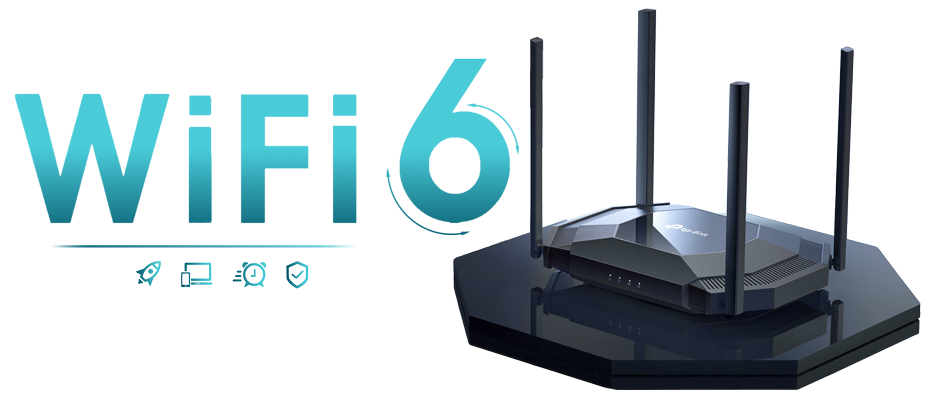
The Next Generation of Wi-Fi is Upon UsDesigned to improve speed, increase efficiency and reduce congestion; Wi-Fi 6, also known as 802.11ax Wi-Fi, builds and improves on the previous 802.11ac Wi-Fi standard. It was designed specifically to address issues with the increasing number of densely packed, Wi-Fi-enabled devices in the modern world. If you're particularly tech-savvy, or simply live in a busy area or household, then a Wi-Fi 6 router could be the best choice for you. Wi-Fi 6 brings a number of improvements that help to make connections more reliable, with faster speeds and greater overall network stability.
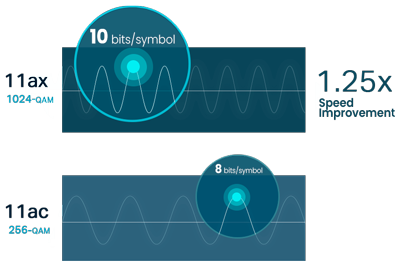
Pack More DataWi-Fi 6 uses both 1024-QAM and a wider, 160MHz channel to provide a signal packed with more data, effectively increasing efficiency to make your Wi-Fi faster. With 1024-QAM, each symbol carries 10 bits rather than 8 bits, improving raw speeds by 25% compared to 802.11ac 256-QAM.

More Speed and Greater StabilityOFDM is a symbol that transmits data. It divides its data among smaller sub carriers for more stability and wider coverage. AX Wi-Fi uses a 4x longer OFDM symbol to create 4x more sub carriers. This means Wi-Fi 6’s longer OFDM symbol provides increased coverage and makes it 11% faster. Enjoy rock solid coverage from your garage or basement to the second story and get ultra-fast connections for all your smart home, mobile, gaming and desktop devices.


Make Latency A Thing of The PastThe Wi-Fi 6 standard uses OFDMA for increased efficiency. Imagine your Wi-Fi connection as a series of delivery trucks delivering data packets to your devices. With 802.11ac Wi-Fi, each delivery truck or “packet” could only deliver one parcel to one device at a time. With OFDMA, each truck can deliver multiple parcels to multiple devices simultaneously. This vast improvement in efficiency works for both uploads and downloads.
Lightning-Fast Dual Band Wi-Fi

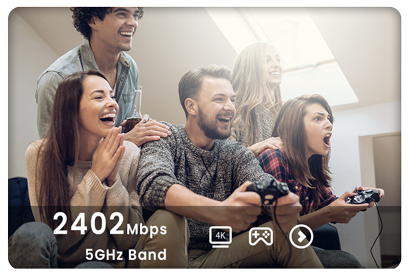
Next-Gen PerformanceUpgrade your home or office network with one of tp-link's latest-generation dual band access points, which offers combined speeds of up to 3000Mbps and is perfectly suited to serve multiple devices at the same time. The 5GHz band is ideal for Ultra-HD streaming video and online gaming, while the 2.4GHz band is there for all of your everyday Internet needs, like sending email and browsing the Internet.
Top-Class Connectivity
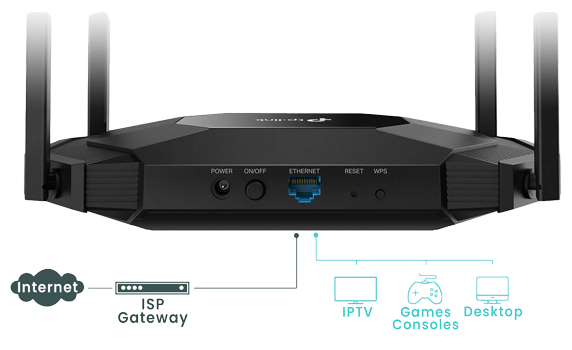
Gigabit-Class Wired PerformanceThe gigabit Ethernet port makes full use of gigabit-class bandwidth provided by a local ISP to ensure reliable network connections. It also provides an ultra-fast connection for wired devices such as PCs, IPTVs, and game consoles, etc.
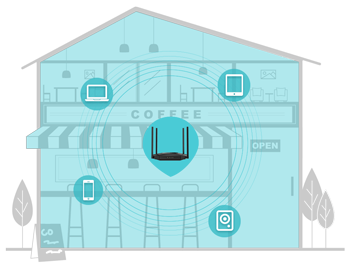
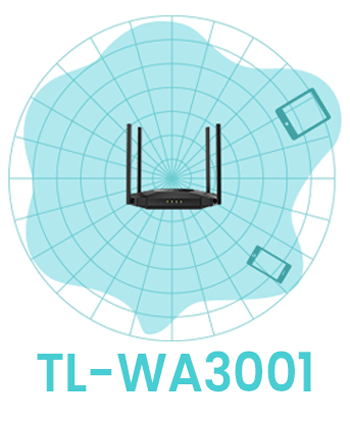
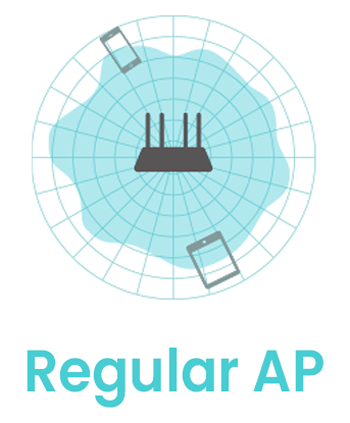
Four external antennas equipped with Beamforming technology concentrate Wi-Fi signals towards your devices to extend reliable Wi-Fi to every corner of your home or office—even over long distances.
Wi-Fi Made Easy
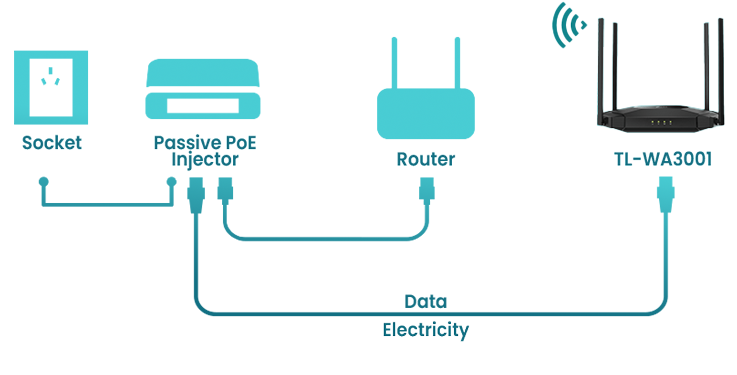
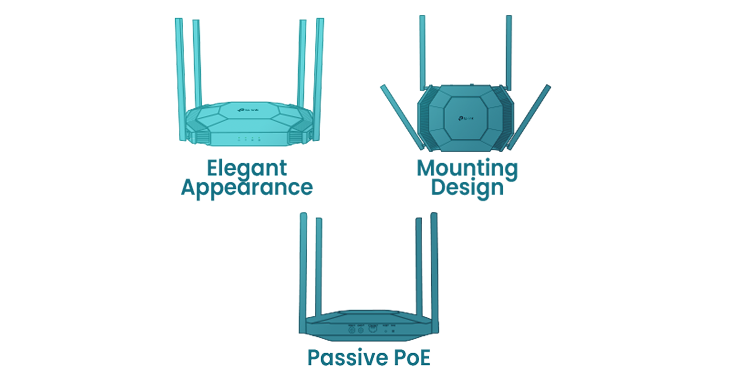
Single Cable DeploymentPower over Ethernet (PoE) allows your Ethernet cable to carry electrical power and data simultaneously, making deployment effortless and flexible. An elegant appearance and simple mounting design make it easy to attach the Access Point to any wall or desktop, blending in perfectly with most interior decoration.

Quick Wi-Fi SharingGenerate a QR code to quickly share Wi-Fi with your guests.
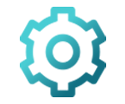
Easy Setup and UseFinish Wi-Fi setup in minutes via intuitive web interface.

WPSMakes secure wireless connection quick and easy with the push of a button.

















