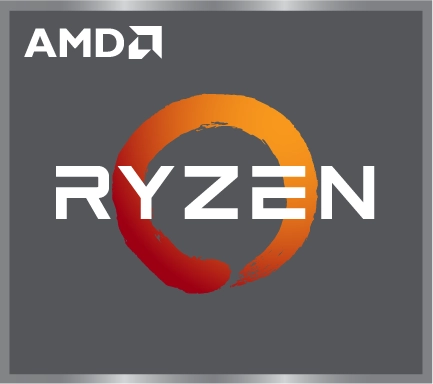Graphics Workstations & Rendering Systems for VRED
Understand VRED’s hardware requirements and pick the perfect 3XS Systems graphics workstation or render server for your project

What GPU do I need for VRED?
With every release VRED is able to further advantage of the faster rendering speed of GPUs, with the application scaling on multiple GPUs. This means you can scale the rendering ability in accordance with your budget. For example, a workstation with between one or four GPUs will provide cost effective performance for small to mid-size projects while one or more servers, each with up to eight GPUs, either hosted locally or provisioned in the cloud with NVIDIA vGPUs may be required for larger projects.
If you are considering a dedicated workstation for VRED then we recommend professional-grade NVIDIA RTX cards thanks to their certified drivers and larger memory buffer than consumer-grade GeForce RTX cards. For the same reasons we recommend professional grade GPUs in rendering servers.
What storage does VRED need?
We always recommend using an SSD for the boot drive that will host your OS, VRED itself, and any active projects you are working on. The high speed of SSDs allows your system to boot, launch applications, and load files many times faster than any traditional hard drive. Alternatively, as your work projects increase you may want to consider a second SSD or higher capacity HDD - depending on your budget - so your OS, VRED and live projects benefit from SSD speed, but your archived work uses the HDD where speed isn’t a necessity and costs can be lowered. Another archive solution could be to employ an external NAS device allowing sharing and RAID protection.

When it comes to deciding on drive capacity, this will very much depend on your number of files and the model sizes. You should also consider the space required by other applications and their associated files too.
The Best Systems for VRED

 Scan Motion, AMD Ryzen 5 5500, 32GB DDR4, 4GB NVIDIA A400, 1TB M.2 SSD, Win11 Home
LN148884
No customer review£749.99FREE DELIVERY ON THIS ITEMETA 1-2 days
Scan Motion, AMD Ryzen 5 5500, 32GB DDR4, 4GB NVIDIA A400, 1TB M.2 SSD, Win11 Home
LN148884
No customer review£749.99FREE DELIVERY ON THIS ITEMETA 1-2 days
 Scan Motion, Intel Core i5 12400F, 32GB DDR4, 4GB NVIDIA A400, 1TB M.2 SSD, Win11 Home
LN148887
No customer review£749.99FREE DELIVERY ON THIS ITEMETA 1-2 days
Scan Motion, Intel Core i5 12400F, 32GB DDR4, 4GB NVIDIA A400, 1TB M.2 SSD, Win11 Home
LN148887
No customer review£749.99FREE DELIVERY ON THIS ITEMETA 1-2 days
 Scan Motion, AMD Ryzen 7 5700X, 32GB DDR4, 8GB NVIDIA A1000, 1TB M.2 SSD, Win11 Home
LN148881
No customer review£1,099.99FREE DELIVERY ON THIS ITEMETA 1-2 days
Scan Motion, AMD Ryzen 7 5700X, 32GB DDR4, 8GB NVIDIA A1000, 1TB M.2 SSD, Win11 Home
LN148881
No customer review£1,099.99FREE DELIVERY ON THIS ITEMETA 1-2 days
 3XS GW-A1-C16, Intel Core i5 14400F, 32GB DDR4, 8GB NVIDIA RTX A1000, 1TB SSD, Win 11
LN148901
No customer review£1,149.98FREE DELIVERY ON THIS ITEMETA 8-10 days
3XS GW-A1-C16, Intel Core i5 14400F, 32GB DDR4, 8GB NVIDIA RTX A1000, 1TB SSD, Win 11
LN148901
No customer review£1,149.98FREE DELIVERY ON THIS ITEMETA 8-10 days
 Scan Motion, Intel Core i7 12700F, 32GB DDR4, 8GB NVIDIA A1000, 1TB M.2 SSD, Win11 Home
LN148888
No customer review£1,179.98FREE DELIVERY ON THIS ITEMETA 1-2 days
Scan Motion, Intel Core i7 12700F, 32GB DDR4, 8GB NVIDIA A1000, 1TB M.2 SSD, Win11 Home
LN148888
No customer review£1,179.98FREE DELIVERY ON THIS ITEMETA 1-2 days
 3XS GW-A1-R12, AMD Ryzen 5 9600X, 32GB DDR5, 8GB NVIDIA RTX A1000, 1TB SSD, Win 11
LN148893
Customer Review £1,349.99FREE DELIVERY ON THIS ITEMETA 8-10 days
3XS GW-A1-R12, AMD Ryzen 5 9600X, 32GB DDR5, 8GB NVIDIA RTX A1000, 1TB SSD, Win 11
LN148893
Customer Review £1,349.99FREE DELIVERY ON THIS ITEMETA 8-10 days
 3XS GW-A1-C28, Intel Core i7 14700F, 32GB DDR4, 16GB NVIDIA RTX 2000 Ada, 1TB SSD, Win 11
LN148903
No customer review£1,649.99FREE DELIVERY ON THIS ITEMETA 8-10 days
3XS GW-A1-C28, Intel Core i7 14700F, 32GB DDR4, 16GB NVIDIA RTX 2000 Ada, 1TB SSD, Win 11
LN148903
No customer review£1,649.99FREE DELIVERY ON THIS ITEMETA 8-10 days
 3XS GW-A1-R16, AMD Ryzen 7 9700X, 32GB DDR5, 8GB NVIDIA RTX A2000 Ada, 1TB SSD, Win 11
LN148900
No customer review£1,699.99FREE DELIVERY ON THIS ITEMETA 8-10 days
3XS GW-A1-R16, AMD Ryzen 7 9700X, 32GB DDR5, 8GB NVIDIA RTX A2000 Ada, 1TB SSD, Win 11
LN148900
No customer review£1,699.99FREE DELIVERY ON THIS ITEMETA 8-10 days
 3XS GW-A1-R16, AMD Ryzen 7 9700X, 64GB DDR5, 24GB NVIDIA RTX PRO 4000, 2TB SSD, Win 11
LN148943
No customer review£2,699.99FREE DELIVERY ON THIS ITEMETA 8-10 days
3XS GW-A1-R16, AMD Ryzen 7 9700X, 64GB DDR5, 24GB NVIDIA RTX PRO 4000, 2TB SSD, Win 11
LN148943
No customer review£2,699.99FREE DELIVERY ON THIS ITEMETA 8-10 days
 3XS GW-A1-C20, Intel Core Ultra 7 265K, 64GB DDR5, 16GB NVIDIA RTX PRO 4000, 2TB SSD, Win 11
LN148907
No customer review£2,749.99FREE DELIVERY ON THIS ITEMETA 8-10 days
3XS GW-A1-C20, Intel Core Ultra 7 265K, 64GB DDR5, 16GB NVIDIA RTX PRO 4000, 2TB SSD, Win 11
LN148907
No customer review£2,749.99FREE DELIVERY ON THIS ITEMETA 8-10 days
 3XS GW-A1-R24, AMD Ryzen 9 9900X, 64GB DDR5, 24GB NVIDIA RTX PRO 4000, 2TB SSD, Win 11
LN148949
No customer review£2,799.98FREE DELIVERY ON THIS ITEMETA 8-10 days
3XS GW-A1-R24, AMD Ryzen 9 9900X, 64GB DDR5, 24GB NVIDIA RTX PRO 4000, 2TB SSD, Win 11
LN148949
No customer review£2,799.98FREE DELIVERY ON THIS ITEMETA 8-10 days
 3XS GWP-A1-C24, Intel Core Ultra 9 285K, 128GB DDR5, 16GB NVIDIA RTX 2000 Ada, 2TB SSD, Win 11
LN155875
No customer review£2,799.98FREE DELIVERY ON THIS ITEM
3XS GWP-A1-C24, Intel Core Ultra 9 285K, 128GB DDR5, 16GB NVIDIA RTX 2000 Ada, 2TB SSD, Win 11
LN155875
No customer review£2,799.98FREE DELIVERY ON THIS ITEM
 3XS GW-A1-C24, Intel Core Ultra 9 285K, 64GB DDR5, 20GB NVIDIA RTX A4000, 2TB SSD, Win 11
LN148928
No customer review£2,899.99FREE DELIVERY ON THIS ITEMETA 8-10 days
3XS GW-A1-C24, Intel Core Ultra 9 285K, 64GB DDR5, 20GB NVIDIA RTX A4000, 2TB SSD, Win 11
LN148928
No customer review£2,899.99FREE DELIVERY ON THIS ITEMETA 8-10 days
 3XS GWP-A1-R24, AMD Ryzen 9 9900X, 64GB DDR5, 24GB NVIDIA RTX PRO 4000, 2TB SSD, Win 11
LN148955
Customer Review £2,999.99FREE DELIVERY ON THIS ITEMETA 8-10 days
3XS GWP-A1-R24, AMD Ryzen 9 9900X, 64GB DDR5, 24GB NVIDIA RTX PRO 4000, 2TB SSD, Win 11
LN148955
Customer Review £2,999.99FREE DELIVERY ON THIS ITEMETA 8-10 days
 3XS GWP-A1-C24, Intel Core Ultra 9 285K, 64GB DDR5, 24GB NVIDIA RTX PRO 4000, 2TB SSD, Win 11
LN148975
Customer Review £3,199.99FREE DELIVERY ON THIS ITEMETA 8-10 days
3XS GWP-A1-C24, Intel Core Ultra 9 285K, 64GB DDR5, 24GB NVIDIA RTX PRO 4000, 2TB SSD, Win 11
LN148975
Customer Review £3,199.99FREE DELIVERY ON THIS ITEMETA 8-10 days
 3XS GW-A1-R24, AMD Ryzen 9 9900X, 64GB DDR5, 24GB NVIDIA RTX PRO 4500, 2TB SSD, Win 11
LN148952
No customer review£3,799.99FREE DELIVERY ON THIS ITEMETA 8-10 days
3XS GW-A1-R24, AMD Ryzen 9 9900X, 64GB DDR5, 24GB NVIDIA RTX PRO 4500, 2TB SSD, Win 11
LN148952
No customer review£3,799.99FREE DELIVERY ON THIS ITEMETA 8-10 days
 3XS GW-A1-C24, Intel Core Ultra 9 285K, 64GB DDR5, 24GB NVIDIA RTX PRO 4500, 2TB SSD, Win 11
LN148938
No customer review£3,999.98FREE DELIVERY ON THIS ITEMETA 8-10 days
3XS GW-A1-C24, Intel Core Ultra 9 285K, 64GB DDR5, 24GB NVIDIA RTX PRO 4500, 2TB SSD, Win 11
LN148938
No customer review£3,999.98FREE DELIVERY ON THIS ITEMETA 8-10 days
 3XS GWP-A1-C24, Intel Core Ultra 9 285K, 96GB DDR5, 32GB NVIDIA RTX PRO 4500, 2TB SSD, Win 11
LN148980
No customer review£4,199.99FREE DELIVERY ON THIS ITEMETA 8-10 days
3XS GWP-A1-C24, Intel Core Ultra 9 285K, 96GB DDR5, 32GB NVIDIA RTX PRO 4500, 2TB SSD, Win 11
LN148980
No customer review£4,199.99FREE DELIVERY ON THIS ITEMETA 8-10 days
 3XS GWP-A1-R32, AMD Ryzen 9 9950X, 96GB DDR5, 32GB NVIDIA RTX PRO 4500, 2TB SSD, Win 11
LN148979
No customer review£4,399.99FREE DELIVERY ON THIS ITEMETA 8-10 days
3XS GWP-A1-R32, AMD Ryzen 9 9950X, 96GB DDR5, 32GB NVIDIA RTX PRO 4500, 2TB SSD, Win 11
LN148979
No customer review£4,399.99FREE DELIVERY ON THIS ITEMETA 8-10 days
 3XS GW-A1-R24, AMD Ryzen 9 9900X, 64GB DDR5, 48GB NVIDIA RTX PRO 5000, 2TB SSD, Win 11
LN148953
No customer review£5,599.99FREE DELIVERY ON THIS ITEMETA 8-10 days
3XS GW-A1-R24, AMD Ryzen 9 9900X, 64GB DDR5, 48GB NVIDIA RTX PRO 5000, 2TB SSD, Win 11
LN148953
No customer review£5,599.99FREE DELIVERY ON THIS ITEMETA 8-10 days
 3XS GW-A1-C24, Intel Core Ultra 9 285K, 64GB DDR5, 32GB NVIDIA RTX PRO 5000, 2TB SSD, Win 11
LN148942
No customer review£5,799.98FREE DELIVERY ON THIS ITEMETA 8-10 days
3XS GW-A1-C24, Intel Core Ultra 9 285K, 64GB DDR5, 32GB NVIDIA RTX PRO 5000, 2TB SSD, Win 11
LN148942
No customer review£5,799.98FREE DELIVERY ON THIS ITEMETA 8-10 days
 3XS GWP-A1-TR48, AMD Ryzen Threadripper 7960X, 128GB DDR5, 32GB NVIDIA RTX PRO 5000, 2TB SSD, Win 11
LN148982
No customer review£8,399.99FREE DELIVERY ON THIS ITEMETA 8-10 days
3XS GWP-A1-TR48, AMD Ryzen Threadripper 7960X, 128GB DDR5, 32GB NVIDIA RTX PRO 5000, 2TB SSD, Win 11
LN148982
No customer review£8,399.99FREE DELIVERY ON THIS ITEMETA 8-10 days
 3XS GWP-A1-TR64, AMD Ryzen Threadripper 7970X, 256GB DDR5, 32GB NVIDIA RTX PRO 5000, 4TB SSD, Win 11
LN150051
No customer review£9,999.98FREE DELIVERY ON THIS ITEMETA 8-10 days
3XS GWP-A1-TR64, AMD Ryzen Threadripper 7970X, 256GB DDR5, 32GB NVIDIA RTX PRO 5000, 4TB SSD, Win 11
LN150051
No customer review£9,999.98FREE DELIVERY ON THIS ITEMETA 8-10 days
 3XS GWP-A1-TR48, AMD Ryzen Threadripper 7960X, 128GB DDR5, 96GB NVIDIA RTX PRO 6000, 2TB SSD, Win 11
LN158036
No customer review£12,499.99FREE DELIVERY ON THIS ITEMETA 8-10 days
3XS GWP-A1-TR48, AMD Ryzen Threadripper 7960X, 128GB DDR5, 96GB NVIDIA RTX PRO 6000, 2TB SSD, Win 11
LN158036
No customer review£12,499.99FREE DELIVERY ON THIS ITEMETA 8-10 days
 3XS GWP-A2-TR64, AMD Ryzen Threadripper 7970X, 256GB DDR5, Dual 96GB NVIDIA RTX PRO 6000, 4TB SSD, Win 11
LN158039
No customer review£21,999.98FREE DELIVERY ON THIS ITEMETA 8-10 days
3XS GWP-A2-TR64, AMD Ryzen Threadripper 7970X, 256GB DDR5, Dual 96GB NVIDIA RTX PRO 6000, 4TB SSD, Win 11
LN158039
No customer review£21,999.98FREE DELIVERY ON THIS ITEMETA 8-10 days
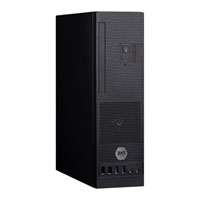
 3XS GW-CAD A112C Micro, Intel Core i5 12400F, 16GB DDR4, 12GB NVIDIA RTX A2000, 1TB M.2, Win11 Pro
LN127818
No customer review£1,149.98
3XS GW-CAD A112C Micro, Intel Core i5 12400F, 16GB DDR4, 12GB NVIDIA RTX A2000, 1TB M.2, Win11 Pro
LN127818
No customer review£1,149.98
 3XS GW-A1-C16 Micro, Intel Core i5 14400F, 16GB DDR4, 12GB NVIDIA RTX A2000, 1TB M.2, Win11 Pro
LN136551
No customer review£1,179.98FREE DELIVERY ON THIS ITEMETA 8-10 days
3XS GW-A1-C16 Micro, Intel Core i5 14400F, 16GB DDR4, 12GB NVIDIA RTX A2000, 1TB M.2, Win11 Pro
LN136551
No customer review£1,179.98FREE DELIVERY ON THIS ITEMETA 8-10 days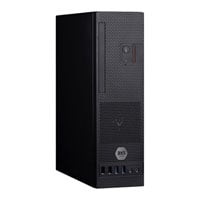
 3XS GW-A1-R12 Micro, AMD Ryzen 5 5600, 16GB DDR4, 12GB NVIDIA RTX A2000, 1TB M.2, Win11 Pro
LN127819
No customer review£1,229.99FREE DELIVERY ON THIS ITEMETA 8-10 days
3XS GW-A1-R12 Micro, AMD Ryzen 5 5600, 16GB DDR4, 12GB NVIDIA RTX A2000, 1TB M.2, Win11 Pro
LN127819
No customer review£1,229.99FREE DELIVERY ON THIS ITEMETA 8-10 days
 3XS GW-A1-R16 Micro, AMD Ryzen 7 5700X, 16GB DDR4, 12GB NVIDIA RTX A2000, 1TB M.2, Win11 Pro
LN127719
No customer review£1,279.99FREE DELIVERY ON THIS ITEMETA 8-10 days
3XS GW-A1-R16 Micro, AMD Ryzen 7 5700X, 16GB DDR4, 12GB NVIDIA RTX A2000, 1TB M.2, Win11 Pro
LN127719
No customer review£1,279.99FREE DELIVERY ON THIS ITEMETA 8-10 days
 3XS GW-A1-C28 Micro, Intel Core i7 14700F, 16GB DDR4, 12GB NVIDIA RTX A2000, 1TB M.2, Win11 Pro
LN127718
Customer Review £1,379.99FREE DELIVERY ON THIS ITEMETA 8-10 days
3XS GW-A1-C28 Micro, Intel Core i7 14700F, 16GB DDR4, 12GB NVIDIA RTX A2000, 1TB M.2, Win11 Pro
LN127718
Customer Review £1,379.99FREE DELIVERY ON THIS ITEMETA 8-10 days
 3XS GW-A1-C16 Micro, Intel Core i5 14400F, 32GB DDR4, 20GB NVIDIA RTX 4000 SFF, 1TB M.2, Win11 Pro
LN136552
No customer review£1,699.99FREE DELIVERY ON THIS ITEMETA 8-10 days
3XS GW-A1-C16 Micro, Intel Core i5 14400F, 32GB DDR4, 20GB NVIDIA RTX 4000 SFF, 1TB M.2, Win11 Pro
LN136552
No customer review£1,699.99FREE DELIVERY ON THIS ITEMETA 8-10 days
 3XS GW-A1-R16 Micro, AMD Ryzen 7 5700X, 32GB DDR4, 20GB NVIDIA RTX 4000 SFF, 1TB M.2, Win11 Pro
LN136553
No customer review£1,849.99FREE DELIVERY ON THIS ITEMETA 8-10 days
3XS GW-A1-R16 Micro, AMD Ryzen 7 5700X, 32GB DDR4, 20GB NVIDIA RTX 4000 SFF, 1TB M.2, Win11 Pro
LN136553
No customer review£1,849.99FREE DELIVERY ON THIS ITEMETA 8-10 days
 3XS GW-A1-C28 Micro, Intel Core i7 14700F, 32GB DDR4, 20GB NVIDIA RTX 4000 SFF, 1TB M.2, Win11 Pro
LN136554
No customer review£1,949.99FREE DELIVERY ON THIS ITEMETA 8-10 days
3XS GW-A1-C28 Micro, Intel Core i7 14700F, 32GB DDR4, 20GB NVIDIA RTX 4000 SFF, 1TB M.2, Win11 Pro
LN136554
No customer review£1,949.99FREE DELIVERY ON THIS ITEMETA 8-10 days
 3XS GW-A1-R16 Micro, AMD Ryzen 7 7700, 32GB DDR5, 20GB NVIDIA RTX 4000 SFF, 1TB M.2, Win11 Pro
LN136555
No customer review£1,999.99FREE DELIVERY ON THIS ITEMETA 8-10 days
3XS GW-A1-R16 Micro, AMD Ryzen 7 7700, 32GB DDR5, 20GB NVIDIA RTX 4000 SFF, 1TB M.2, Win11 Pro
LN136555
No customer review£1,999.99FREE DELIVERY ON THIS ITEMETA 8-10 days
 3XS GW-A1-R24 Micro, AMD Ryzen 9 7900, 32GB DDR5, 20GB NVIDIA RTX 4000 SFF, 1TB M.2, Win11 Pro
LN136556
No customer review£2,049.98FREE DELIVERY ON THIS ITEMETA 8-10 days
3XS GW-A1-R24 Micro, AMD Ryzen 9 7900, 32GB DDR5, 20GB NVIDIA RTX 4000 SFF, 1TB M.2, Win11 Pro
LN136556
No customer review£2,049.98FREE DELIVERY ON THIS ITEMETA 8-10 days

Use our online configurator to pick each and every components of your graphics workstation built by 3XS Systems.
VISIT CONFIGURATOR
 3XS SC N1-24C - 1 Week - Intel Core i9 14900K, 64GB DDR5, 24GB NVIDIA RTX 4090
LN145366
No customer review£75.00£5.48 NEXT DAY DELIVERY
3XS SC N1-24C - 1 Week - Intel Core i9 14900K, 64GB DDR5, 24GB NVIDIA RTX 4090
LN145366
No customer review£75.00£5.48 NEXT DAY DELIVERY
 3XS SC NB1-16C - 1 Week - AMD Ryzen 9 9900X, 64GB DDR5, 32GB NVIDIA RTX 5090
LN154997
No customer review£90.00£5.48 NEXT DAY DELIVERY
3XS SC NB1-16C - 1 Week - AMD Ryzen 9 9900X, 64GB DDR5, 32GB NVIDIA RTX 5090
LN154997
No customer review£90.00£5.48 NEXT DAY DELIVERY
 3XS SC N2-32T - 1 Week - AMD Ryzen Threadripper PRO 5975WX, 256GB DDR4 ECC, 2x 24GB NVIDIA RTX 4090
LN145371
No customer review£150.00
3XS SC N2-32T - 1 Week - AMD Ryzen Threadripper PRO 5975WX, 256GB DDR4 ECC, 2x 24GB NVIDIA RTX 4090
LN145371
No customer review£150.00
 3XS SC NB2-32T - 1 Week - AMD Ryzen Threadripper 7960X, 256GB DDR5 ECC, 2x 32GB NVIDIA RTX 5090
LN154999
No customer review£180.00
3XS SC NB2-32T - 1 Week - AMD Ryzen Threadripper 7960X, 256GB DDR5 ECC, 2x 32GB NVIDIA RTX 5090
LN154999
No customer review£180.00
 3XS SC N1-24C - 1 Month - Intel Core i9 14900K, 64GB DDR5, 24GB NVIDIA RTX 4090
LN145367
No customer review£300.00
3XS SC N1-24C - 1 Month - Intel Core i9 14900K, 64GB DDR5, 24GB NVIDIA RTX 4090
LN145367
No customer review£300.00
 3XS SC NB1-16C - 1 Month - AMD Ryzen 9 9900X, 64GB DDR5, 32GB NVIDIA RTX 5090
LN155010
No customer review£360.00
3XS SC NB1-16C - 1 Month - AMD Ryzen 9 9900X, 64GB DDR5, 32GB NVIDIA RTX 5090
LN155010
No customer review£360.00
 3XS SC NB4-32T - 1 Week - AMD Ryzen Threadripper PRO 7975WX, 256GB DDR5 ECC, 4x 32GB NVIDIA RTX 5090
LN155008
No customer reviewCall for price
3XS SC NB4-32T - 1 Week - AMD Ryzen Threadripper PRO 7975WX, 256GB DDR5 ECC, 4x 32GB NVIDIA RTX 5090
LN155008
No customer reviewCall for price
 3XS SC N2-32T - 1 Month - AMD Ryzen Threadripper PRO 5975WX, 256GB DDR4 ECC, 2x 24GB NVIDIA RTX 4090
LN145372
No customer review£600.00
3XS SC N2-32T - 1 Month - AMD Ryzen Threadripper PRO 5975WX, 256GB DDR4 ECC, 2x 24GB NVIDIA RTX 4090
LN145372
No customer review£600.00
 3XS SC NB2-32T - 1 Month - AMD Ryzen Threadripper 7960X, 256GB DDR5 ECC, 2x 32GB NVIDIA RTX 5090
LN155011
No customer review£720.00
3XS SC NB2-32T - 1 Month - AMD Ryzen Threadripper 7960X, 256GB DDR5 ECC, 2x 32GB NVIDIA RTX 5090
LN155011
No customer review£720.00
 3XS SC NB8-32T - 1 Week - AMD EPYC 9354P, 256GB DDR5 ECC, 8x 32GB NVIDIA RTX 5090
LN155009
No customer review£720.00
3XS SC NB8-32T - 1 Week - AMD EPYC 9354P, 256GB DDR5 ECC, 8x 32GB NVIDIA RTX 5090
LN155009
No customer review£720.00
 3XS SC N1-24C - 3 Months - Intel Core i9 14900K, 64GB DDR5, 24GB NVIDIA RTX 4090
LN145368
No customer review£900.00
3XS SC N1-24C - 3 Months - Intel Core i9 14900K, 64GB DDR5, 24GB NVIDIA RTX 4090
LN145368
No customer review£900.00
 3XS SC NB1-16C - 3 Months - AMD Ryzen 9 9900X, 64GB DDR5, 32GB NVIDIA RTX 5090
LN155014
No customer review£1,080.00
3XS SC NB1-16C - 3 Months - AMD Ryzen 9 9900X, 64GB DDR5, 32GB NVIDIA RTX 5090
LN155014
No customer review£1,080.00
 3XS SC NB4-32T - 1 Month - AMD Ryzen Threadripper PRO 7975WX, 256GB DDR5 ECC, 4x 32GB NVIDIA RTX 5090
LN155012
No customer review£1,440.00
3XS SC NB4-32T - 1 Month - AMD Ryzen Threadripper PRO 7975WX, 256GB DDR5 ECC, 4x 32GB NVIDIA RTX 5090
LN155012
No customer review£1,440.00
 3XS SC N1-24C - 6 Months - Intel Core i9 14900K, 64GB DDR5, 24GB NVIDIA RTX 4090
LN145369
No customer review£1,800.00
3XS SC N1-24C - 6 Months - Intel Core i9 14900K, 64GB DDR5, 24GB NVIDIA RTX 4090
LN145369
No customer review£1,800.00
 3XS SC N2-32T - 3 Months - AMD Ryzen Threadripper PRO 5975WX, 256GB DDR4 ECC, 2x 24GB NVIDIA RTX 4090
LN145373
No customer review£1,800.00
3XS SC N2-32T - 3 Months - AMD Ryzen Threadripper PRO 5975WX, 256GB DDR4 ECC, 2x 24GB NVIDIA RTX 4090
LN145373
No customer review£1,800.00
 3XS SC NB1-16C - 6 Months - AMD Ryzen 9 9900X, 64GB DDR5, 32GB NVIDIA RTX 5090
LN155022
No customer review£2,160.00
3XS SC NB1-16C - 6 Months - AMD Ryzen 9 9900X, 64GB DDR5, 32GB NVIDIA RTX 5090
LN155022
No customer review£2,160.00
 3XS SC NB2-32T - 3 Months - AMD Ryzen Threadripper 7960X, 256GB DDR5 ECC, 2x 32GB NVIDIA RTX 5090
LN155018
No customer review£2,160.00
3XS SC NB2-32T - 3 Months - AMD Ryzen Threadripper 7960X, 256GB DDR5 ECC, 2x 32GB NVIDIA RTX 5090
LN155018
No customer review£2,160.00
 3XS SC NB8-32T - 1 Month - AMD EPYC 9354P, 256GB DDR5 ECC, 8x 32GB NVIDIA RTX 5090
LN155013
No customer review£2,880.00
3XS SC NB8-32T - 1 Month - AMD EPYC 9354P, 256GB DDR5 ECC, 8x 32GB NVIDIA RTX 5090
LN155013
No customer review£2,880.00
 3XS SC N1-24C - 12 Months - Intel Core i9 14900K, 64GB DDR5, 24GB NVIDIA RTX 4090
LN145370
No customer review£3,600.00
3XS SC N1-24C - 12 Months - Intel Core i9 14900K, 64GB DDR5, 24GB NVIDIA RTX 4090
LN145370
No customer review£3,600.00
 3XS SC N2-32T - 6 Months - AMD Ryzen Threadripper PRO 5975WX, 256GB DDR4 ECC, 2x 24GB NVIDIA RTX 4090
LN145374
No customer review£3,600.00
3XS SC N2-32T - 6 Months - AMD Ryzen Threadripper PRO 5975WX, 256GB DDR4 ECC, 2x 24GB NVIDIA RTX 4090
LN145374
No customer review£3,600.00
 3XS SC NB1-16C - 12 Months - AMD Ryzen 9 9900X, 64GB DDR5, 32GB NVIDIA RTX 5090
LN155026
No customer review£4,320.00
3XS SC NB1-16C - 12 Months - AMD Ryzen 9 9900X, 64GB DDR5, 32GB NVIDIA RTX 5090
LN155026
No customer review£4,320.00
 3XS SC NB2-32T - 6 Months - AMD Ryzen Threadripper 7960X, 256GB DDR5 ECC, 2x 32GB NVIDIA RTX 5090
LN155023
No customer review£4,320.00
3XS SC NB2-32T - 6 Months - AMD Ryzen Threadripper 7960X, 256GB DDR5 ECC, 2x 32GB NVIDIA RTX 5090
LN155023
No customer review£4,320.00
 3XS SC NB4-32T - 3 Months - AMD Ryzen Threadripper PRO 7975WX, 256GB DDR5 ECC, 4x 32GB NVIDIA RTX 5090
LN155020
No customer review£4,320.00
3XS SC NB4-32T - 3 Months - AMD Ryzen Threadripper PRO 7975WX, 256GB DDR5 ECC, 4x 32GB NVIDIA RTX 5090
LN155020
No customer review£4,320.00
 3XS SC N2-32T - 12 Months - AMD Ryzen Threadripper PRO 5975WX, 256GB DDR4 ECC, 2x 24GB NVIDIA RTX 4090
LN145375
No customer review£7,200.00
3XS SC N2-32T - 12 Months - AMD Ryzen Threadripper PRO 5975WX, 256GB DDR4 ECC, 2x 24GB NVIDIA RTX 4090
LN145375
No customer review£7,200.00
 3XS SC NB2-32T - 12 Months - AMD Ryzen Threadripper 7960X, 256GB DDR5 ECC, 2x 32GB NVIDIA RTX 5090
LN155027
No customer review£8,640.00
3XS SC NB2-32T - 12 Months - AMD Ryzen Threadripper 7960X, 256GB DDR5 ECC, 2x 32GB NVIDIA RTX 5090
LN155027
No customer review£8,640.00
 3XS SC NB4-32T - 6 Months - AMD Ryzen Threadripper PRO 7975WX, 256GB DDR5 ECC, 4x 32GB NVIDIA RTX 5090
LN155024
No customer review£8,640.00
3XS SC NB4-32T - 6 Months - AMD Ryzen Threadripper PRO 7975WX, 256GB DDR5 ECC, 4x 32GB NVIDIA RTX 5090
LN155024
No customer review£8,640.00
 3XS SC NB8-32T - 3 Months - AMD EPYC 9354P, 256GB DDR5 ECC, 8x 32GB NVIDIA RTX 5090
LN155021
No customer review£8,640.00
3XS SC NB8-32T - 3 Months - AMD EPYC 9354P, 256GB DDR5 ECC, 8x 32GB NVIDIA RTX 5090
LN155021
No customer review£8,640.00
 3XS SC NB4-32T - 12 Months - AMD Ryzen Threadripper PRO 7975WX, 256GB DDR5 ECC, 4x 32GB NVIDIA RTX 5090
LN155028
No customer review£17,280.00
3XS SC NB4-32T - 12 Months - AMD Ryzen Threadripper PRO 7975WX, 256GB DDR5 ECC, 4x 32GB NVIDIA RTX 5090
LN155028
No customer review£17,280.00
 3XS SC NB8-32T - 6 Months - AMD EPYC 9354P, 256GB DDR5 ECC, 8x 32GB NVIDIA RTX 5090
LN155025
No customer review£17,280.00
3XS SC NB8-32T - 6 Months - AMD EPYC 9354P, 256GB DDR5 ECC, 8x 32GB NVIDIA RTX 5090
LN155025
No customer review£17,280.00
 3XS SC NB8-32T - 12 Months - AMD EPYC 9354P, 256GB DDR5 ECC, 8x 32GB NVIDIA RTX 5090
LN155029
No customer review£34,560.00
3XS SC NB8-32T - 12 Months - AMD EPYC 9354P, 256GB DDR5 ECC, 8x 32GB NVIDIA RTX 5090
LN155029
No customer review£34,560.00

NVIDIA EGX servers from 3XS Systems offer bespoke scalable GPU-accelerated solutions for delivering centralised rendering services to your organisation.
FIND OUT MORE