Our Aim
To provide you with an overview on New And existing technologies, hopefully helping you understand the changes in the technology. Together with the overviews we hope to bring topical issues to light from a series of independent reviewers saving you the time And hassle of fact finding over the web.
We will over time provide you with quality content which you can browse and subscribe to at your leisure.
TekSpek 's

Watercooling
Date issued:
Watercooling Hardware Specifics
We mentioned in the introduction that a watercooling system will very likely take the form of a loop and more specifically, a closed loop. Think about it logically and you can see what we mean. There's a liquid to be pumped round a system continually, carrying the heat produced by whatever you're cooling to around to where you'll exchange it to air. Obviously you don't want the liquid to escape or evaporate, or for any air to be introduced into the system, so the loop is closed off to prevent those things happening.
In terms of PC watercooling, the main heat producer in your system that you'll likely want to cool is the CPU. It generally needs the largest heatsink and fan combination in a PC when aircooling, so it's the obvious first candidate for watercooling. However with graphics cards getting ever faster, larger and usually hotter, your GPU or GPUs and often the main core logic chip on your mainboard are the other usual candidates. The only real limits to what you can cool effectively are the waterblocks you can obtain and the radiator you use for heat exchange.
Waterblocks

Each heat-producing thing you want to cool will need a waterblock attached to it. Waterblocks are simple devices at heart, offering a heatsink surface to initially capture the heat and a series of water channels to flow water across to move the heat on. Water enters and exits the block via one or more inlets and outlets, allowing you to get the water through the block and across the water channels.
Waterblock designs are incredibly numerous and varied, the only commonality being size since they all have to occupy roughly the same space and attach to the same mounting points. Some blocks integrate the mounting hardware into the block's lid, some use a bracket that slides over the top of the block to touch the lid, some can even be permanently attached using a strong adhesive, never to be removed.
However the design, all replace the standard aircooled heatsink on whatever it is you want to watercool, so the block will, normally, use the same mounting points as the outgoing heatsink did.
Regardless of the block, the concept of its thermal resistance - measured in C/W (celsius/watt) - is the defining factor in its performance. The lower the resistance to heat transfer the better it'll be at passing the heat to the liquid and therefore on to your heat exchanger. Thermal design of the block is optimised to allow the transfer of as much heat as possible from block to liquid, as fast as possible. Flow rate, block surface area and what the block is made of all have a hand in the final C/W ratio and performance of the block in the system.
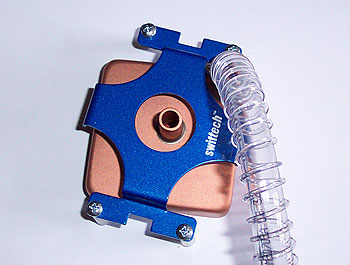
Tubing
To connect the waterblocks to each other, or the other cooling elements in your system, you'll need tubing. Tubing is categorised in terms of inside or outside diameter and what it's made from. Size is important since it defines the volume of water in your loop and the flow rate you can sustain. Large internal diameter offers the best of those two worlds but that needs to be matched by a suitable outside diameter that, combined with what the tubing is made out of, defines how flexible the tubing is.
How flexible it is and how much it can be bent determines to a large extent what loops you can create in your system. The more flexible the better, but not so that it kinks easily, although there are ways of preventing kinks and severe bends from impacting on flowrate.

Pumps
Pumps are key to getting a watercooling system right. You want something quiet with a good flowrate and thankfully that's most of the pumps sold for PC watercooling today. Most are also electrically shielded which is key to running them near or inside of a PC chassis. Pump choice is also dictated by size with it almost always housed inside your PC chassis somewhere. The last thing to consider is whether the pump is self priming or not. Self priming pumps make it easier to fill the loop.
Reliability is also key. The pump needs to be working and working well for as long as your PC is on and being used. Think of it as the heart of your cooling loop and, like the heart in a living thing, if it stops so does your cooling.
The pump defines the flow rate and fluid velocity of your cooling system. The pump must be able to maintain pressure enough to move the liquid around the cooling loop, overcoming any difficulties such as gravity and component placement in order to keep good liquid flow.
Not strictly needed in a watercooled PC, the reservoir acts at the main storage point for the water in the loop, in addition to the water held in the tubing, blocks and reservoir. Also, the reservoir is usually where you'll fill the loop once you've assembled it, the water passing to the pump from the the reservoir. The reservoir will have an inlet for you to introduce water to the system during the initial filling stage and also for topping it up over time.

Radiator
As the name suggests, the final part of the watercooling puzzle radiates the heat collected from the blocks as a heat exchange process. You can get radiators that are free of fans, requiring no airflow across them to work effectively due to massive surface area and size. However most radiators do require a modicum of airflow across their surfaces to work properly because of their size, the majority accepting 12cm fans which reduces the rotational speed needed to get good airflow across them, allowing the fan(s) on the radiator to be quiet.

