Our Aim
To provide you with an overview on New And existing technologies, hopefully helping you understand the changes in the technology. Together with the overviews we hope to bring topical issues to light from a series of independent reviewers saving you the time And hassle of fact finding over the web.
We will over time provide you with quality content which you can browse and subscribe to at your leisure.
TekSpek 's

Mechanical Gaming Keyboards
Date issued:
The humble computer keyboard has gone through a renaissance of late. Considered for a long time as a basic input device not worthy of particular attention, the explosion of PC gaming has reinvigorated interest to such an extent that choosing the right keyboard can be tricky. Going hand in hand with this keyboard resurgence is the rise of mechanical keyboards that are available in a bewildering number of varieties. This TekSpek guides you through the important considerations when purchasing a mechanical keyboard.
Mechanical keyboards, as their name suggests, use individual switches underneath each key rather than a single, all-key membrane that's present on entry-level models. These mechanical keyboards have a much more satisfying click than their membrane and scissor-switch counterparts, where each depress results in an audible click as the key actuates the switch, and this instant feedback arguably enables more accurate typing than on other types of keyboards.
But it's not all positive news. The need to integrate individual switches increases the cost of a keyboard by a reasonable degree, where entry-level models start at £25, compared to just a few pounds for the vastly cheaper membrane versions. What's more, the audible click produced by each keypress can be annoying to people who have historically used whisper-quiet keyboards. Taken as a balance, most users, particularly gamers, agree that the considerable advantages of mechanical keyboards outweigh their disadvantages.
Types of mechanical switches
So a mechanical keyboard is the way to go for super-accurate typing allied to a satisfying click. The next step in choosing the correct mechanical keyboard is in understanding how the different switches work. The industry leader in this regard is German manufacturer Cherry whose switches are found in the vast majority of mechanical keyboards.
Cherry predominantly manufactures four types of switches that have different characteristics. Known as the MX range they are widely available in Black, Red, Brown and Blue flavours. Here is a rundown of each.
Cherry MX Black
The MX Black can be considered the original mechanical switch. Its smooth, linear keypress activates the switch at 2mm from the starting position and bottoms-out at 6mm. There's no perceivable user feedback indicating the key has been actuated - meaning no obvious bump when pushing the key down - but the depress is consistent and smooth.
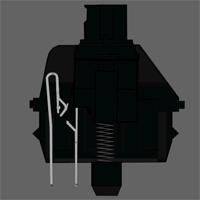
Cherry MX Black switches have a relatively high operating force of between 40-80g per key. Such a force helps ensure that each keypress is definitely translated into the appropriate action on-screen, but it can be potentially tiresome for users who type for hours per day. The higher-than-normal operating force is mitigated by the relatively low noise produced by MX Black switches, however.
Cherry MX Red
The MX Red variety have a lot in common with the MX Black. They have the same actuation and bottom-out levels as their MX Black counterparts yet, crucially, have a lower operating force of approximately 40g per key, enabling smoother typing and better all-day comfort. A downside of the lower activation force is the lack of comparative feedback when compared to MX Black.
Cherry MX Red switches are useful for purchasers who want a do-it-all keyboard that's good for gaming and also effective as a general-purpose keyboard. The solid compromise between comfort and the virtues of mechanical keyboards makes MX Red amongst the most popular choice today.
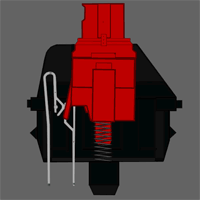
Cherry MX Brown
These switches are differentiated from MX Black and Red because they feature what is known as a detectable crossover point. This means the switch/key provides clear feedback when it has been actuated, unlike the linear MX Black and MX Red.
MX Brown therefore have a perceivable bump in the middle of the keypress when the switch is completed. Such a characteristic, coupled with the 50g operating force, enables faster typing and, due to very close actuation and reset points, makes them even more ideal for speedy general-purpose work. It is no surprise to see MX Brown switches powering a wide range of gaming-oriented mechanical keyboards in 2014.
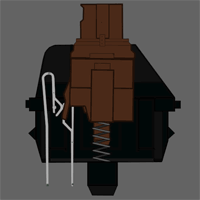
Cherry MX Blue
MX Blue are the antithesis of MX Black. They have a defined switching point that results in a very audible click. Primed for users who need to type for long periods of the day, the relatively light 50g actuation force and shallow travel for registering a keypress enables fast, accurate typing.
The switch's release point is above the actuation point, meaning that the key needs to come back up to near the default state before it can be successfully actuated a second time. Such a feature isn't ideal for typists who like to hover their fingers over the keys, which may lead to missed actuations, but MX Blue, once used for extended periods, remain the go-to choice for all-day typing.
You won't find MX Blue on many gaming-centric keyboards for the reasons detailed above, but users who need a high-quality keyboard for word-processing work, while still gaming occasionally, would do well to look at MX Blue.
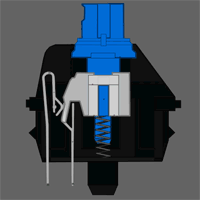
Cherry MX RGB
A recent innovation from Cherry has been the introduction of MX RGB switches. Available with the same Black, Red, Brown and Blue characteristics as regular mechanical keyboards, MX RGB offers per-key 16.8m colour backlighting, where each key can be programmed individually for near-infinite lighting combinations.
Providing the wow factor of super-cool lighting and reassurance of your favourite MX mechanical switch underneath, MX RGB is the best of both worlds. Corsair has exclusivity for MX RGB with its Vengeance K95 and Vengeance K70 keyboards through 2014.
A mechanical keyboard is defined by the quality of the underlying switches. Cherry is the market leader in this regard but other companies such as Razer have debuted their own versions of these popular switches, at a lower cost. For completeness, other types of mechanical switches, such as Topre and Bent Spring, make up a very small proportion of the overall mechanical keyboard market.
Summary
The use of individual switches for mechanical keyboards renders them the best bet for gamers and users who want the most accurate feedback and keypress consistency available. Most mechanical keyboards feature Cherry MX switches, and the choice of which switch is best for you depends upon the type of user you are.
Those who want a comparatively heavy keypress with low noise will look towards MX Black-equipped keyboards. Users who require more of a general workhorse gaming keyboard are advised to consider MX Red. Meanwhile, MX Blue is a better bet for all-day typing while MX Brown's tactile feedback is good for FPS-type gaming.
As usual Scan Computers has a wide selection of mechanical keyboards that you can peruse right over here